Need to write that down before I forget how I did it...
Step zero: look if real 64 bit flash player beta or something was released, if it finally was, you of course don't need that guide. Also, if you're using 32 bit firefox, you don't need guide either.
Installation:
Using package manager, install:
nspluginwrapper
libcurl for i586 architecture
libnss3 for i586 architecture
(the rpm package from adobe does not list dependencies correctly)
Then install the flash player 10 from rpm you can download from official adobe website here
I used flash-plugin-10.0.12.36-release.i386.rpm
Install it, by doubleclicking on it, choosing to install, and entering password.
As root, do:
nspluginwrapper -i nspluginwrapper -i /usr/lib/flash-plugin/libflashplayer.so
restart firefox, test if it worked.
Force polygons of equilibrium structures
11 years ago
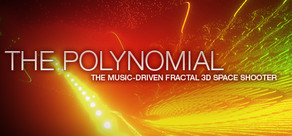
No comments:
Post a Comment